
Remote Teams
First Steps: Virtual Workspaces for Remote Teams
First Steps: Virtual Workspaces for Remote Teams
First Steps: Virtual Workspaces for Remote Teams



In a world where remote work has shifted from an option to a reality, establishing a virtual workspace makes more sense than ever, even if your team operates in-person. These immersive virtual spaces offer a flexible and efficient alternative that fosters collaboration and well-being among team members. Below, we'll explore how you can organize, implement, and maximize your virtual office.
What Is a Virtual Workspace?
A virtual workspace, also known as “virtual offices,” refers to a digital environment designed to simulate the dynamics of a physical office, enabling teams to collaborate, communicate, and manage projects without needing to be in the same location. These digital work environments integrate various tools and platforms to provide an immersive and productive work experience.
Difference Between Virtual Workspace and Virtual Office
Though often used interchangeably, there is a subtle difference between a virtual workspace and a virtual office. The virtual office typically refers to services that provide a physical address for remote businesses or telephony services, while a virtual workspace focuses on online collaboration and productivity.
However, as the work industry has evolved in recent years, both terms have come to mean the same thing.
Types of Virtual Workspaces
There are various types of virtual workspaces, from traditional tools that assist with management and collaboration within a company to immersive solutions for those teams looking to take their corporate culture a step further. The choice depends on the specific needs of the team and the goals of your organization.
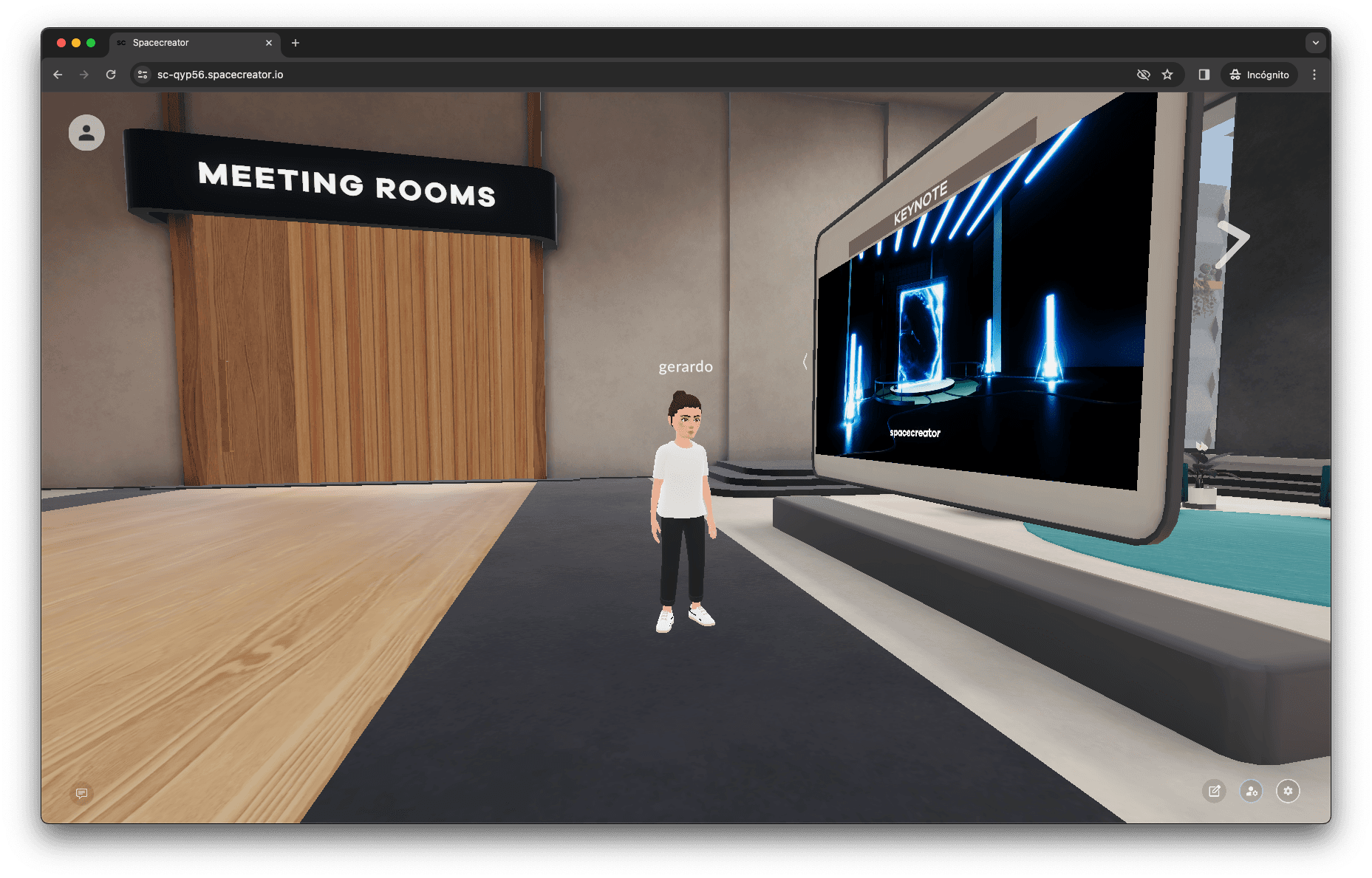
When you create an account with Spacecreator, you gain direct access to a pre-designed virtual office. This virtual environment for teams is equipped with what we call "Elements," where you can utilize all the collaborative tools or even use them to customize your space with your corporate branding.
Spacecreator's Virtual Office for Remote Teams
For example, Spacecreator is more than an immersive 3D platform on which you can work. Thanks to its easy access through any browser, no team member will experience friction when using these types of digital platforms.
Characteristics of an Effective Virtual Workspace
An effective virtual workspace must be intuitive, secure, and scalable. It should facilitate smooth communication, offer robust solutions for task and project management, and provide a high level of data security.
Some of Spacecreator’s features are:
Direct browser access 24/7, without installations.
Access to various communication tools via chat, voice, and video for up to 150 simultaneous users.
Presentation of PDFs and other multimedia content.
Advanced analytics.
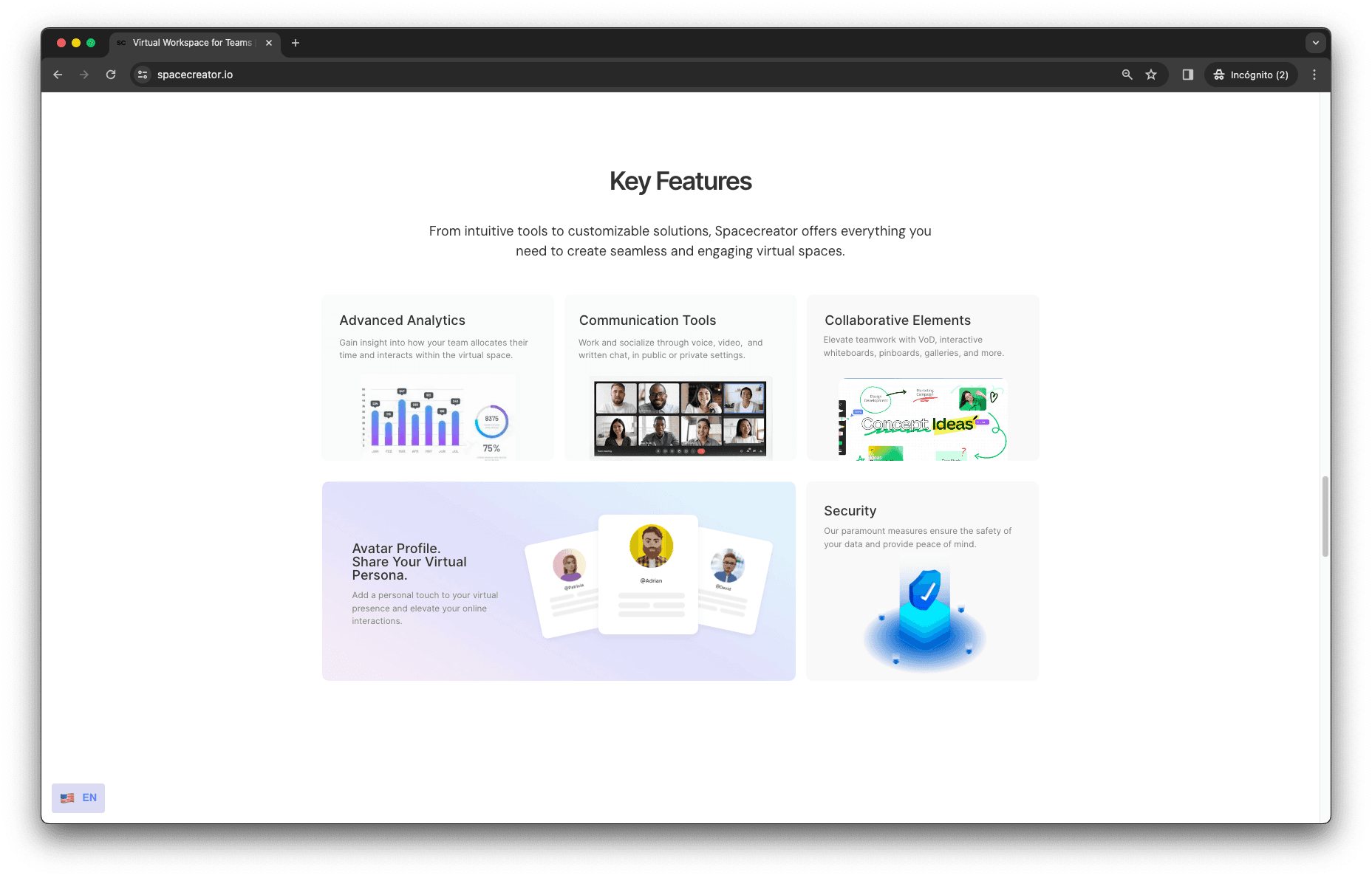
Implementing a Virtual Workspace
Successfully implementing a virtual workspace involves carefully planning the transition, training the team on new tools, and adjusting strategies as necessary. It’s essential to foster a culture of open communication and continuous feedback.
The process of implementing a tool like Spacecreator is straightforward. From your control panel, you can invite your team via email or through a link, and only those who receive your invitation will be able to access your virtual workspace.
Activities Within a Virtual Workspace
Activities within a virtual workspace can range from daily meetings, brainstorming sessions, to virtual team-building activities. These activities help maintain team cohesion, foster collaboration, and support a healthy and productive work culture.
Remote Teams
First Steps: Virtual Workspaces for Remote Teams

In a world where remote work has shifted from an option to a reality, establishing a virtual workspace makes more sense than ever, even if your team operates in-person. These immersive virtual spaces offer a flexible and efficient alternative that fosters collaboration and well-being among team members. Below, we'll explore how you can organize, implement, and maximize your virtual office.
What Is a Virtual Workspace?
A virtual workspace, also known as “virtual offices,” refers to a digital environment designed to simulate the dynamics of a physical office, enabling teams to collaborate, communicate, and manage projects without needing to be in the same location. These digital work environments integrate various tools and platforms to provide an immersive and productive work experience.
Difference Between Virtual Workspace and Virtual Office
Though often used interchangeably, there is a subtle difference between a virtual workspace and a virtual office. The virtual office typically refers to services that provide a physical address for remote businesses or telephony services, while a virtual workspace focuses on online collaboration and productivity.
However, as the work industry has evolved in recent years, both terms have come to mean the same thing.
Types of Virtual Workspaces
There are various types of virtual workspaces, from traditional tools that assist with management and collaboration within a company to immersive solutions for those teams looking to take their corporate culture a step further. The choice depends on the specific needs of the team and the goals of your organization.
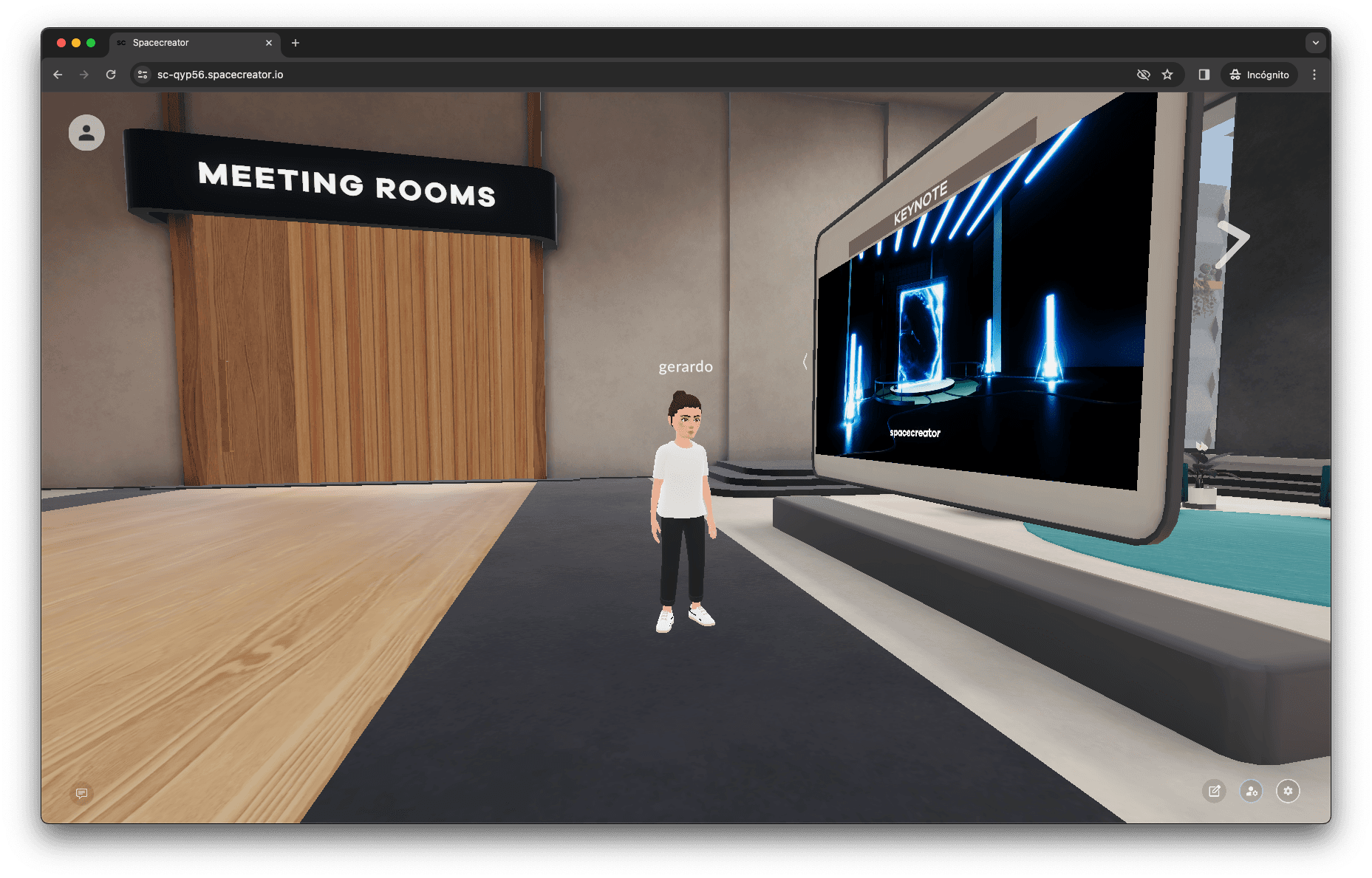
When you create an account with Spacecreator, you gain direct access to a pre-designed virtual office. This virtual environment for teams is equipped with what we call "Elements," where you can utilize all the collaborative tools or even use them to customize your space with your corporate branding.
Spacecreator's Virtual Office for Remote Teams
For example, Spacecreator is more than an immersive 3D platform on which you can work. Thanks to its easy access through any browser, no team member will experience friction when using these types of digital platforms.
Characteristics of an Effective Virtual Workspace
An effective virtual workspace must be intuitive, secure, and scalable. It should facilitate smooth communication, offer robust solutions for task and project management, and provide a high level of data security.
Some of Spacecreator’s features are:
Direct browser access 24/7, without installations.
Access to various communication tools via chat, voice, and video for up to 150 simultaneous users.
Presentation of PDFs and other multimedia content.
Advanced analytics.
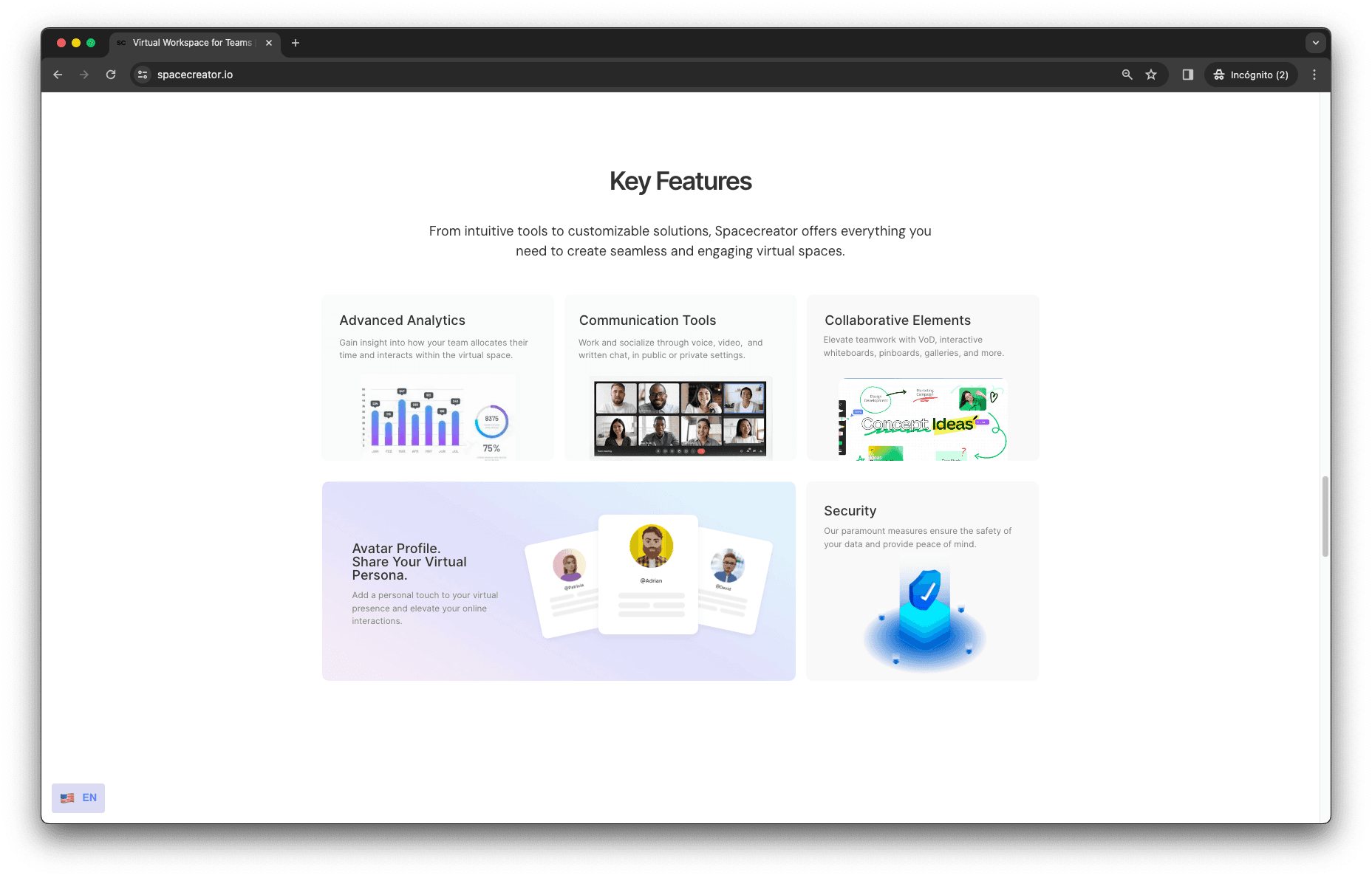
Implementing a Virtual Workspace
Successfully implementing a virtual workspace involves carefully planning the transition, training the team on new tools, and adjusting strategies as necessary. It’s essential to foster a culture of open communication and continuous feedback.
The process of implementing a tool like Spacecreator is straightforward. From your control panel, you can invite your team via email or through a link, and only those who receive your invitation will be able to access your virtual workspace.
Activities Within a Virtual Workspace
Activities within a virtual workspace can range from daily meetings, brainstorming sessions, to virtual team-building activities. These activities help maintain team cohesion, foster collaboration, and support a healthy and productive work culture.
Remote Teams
First Steps: Virtual Workspaces for Remote Teams

In a world where remote work has shifted from an option to a reality, establishing a virtual workspace makes more sense than ever, even if your team operates in-person. These immersive virtual spaces offer a flexible and efficient alternative that fosters collaboration and well-being among team members. Below, we'll explore how you can organize, implement, and maximize your virtual office.
What Is a Virtual Workspace?
A virtual workspace, also known as “virtual offices,” refers to a digital environment designed to simulate the dynamics of a physical office, enabling teams to collaborate, communicate, and manage projects without needing to be in the same location. These digital work environments integrate various tools and platforms to provide an immersive and productive work experience.
Difference Between Virtual Workspace and Virtual Office
Though often used interchangeably, there is a subtle difference between a virtual workspace and a virtual office. The virtual office typically refers to services that provide a physical address for remote businesses or telephony services, while a virtual workspace focuses on online collaboration and productivity.
However, as the work industry has evolved in recent years, both terms have come to mean the same thing.
Types of Virtual Workspaces
There are various types of virtual workspaces, from traditional tools that assist with management and collaboration within a company to immersive solutions for those teams looking to take their corporate culture a step further. The choice depends on the specific needs of the team and the goals of your organization.
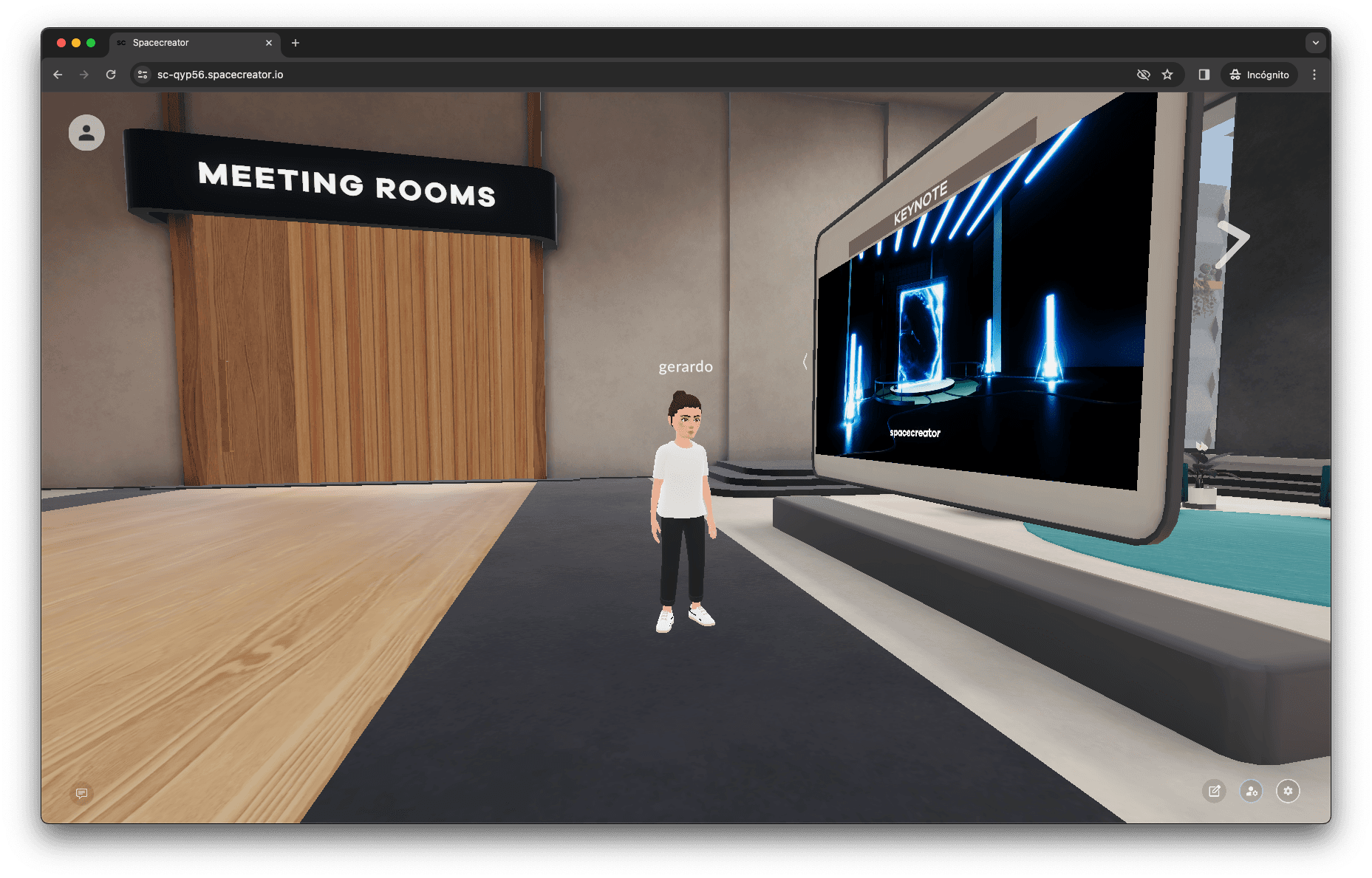
When you create an account with Spacecreator, you gain direct access to a pre-designed virtual office. This virtual environment for teams is equipped with what we call "Elements," where you can utilize all the collaborative tools or even use them to customize your space with your corporate branding.
Spacecreator's Virtual Office for Remote Teams
For example, Spacecreator is more than an immersive 3D platform on which you can work. Thanks to its easy access through any browser, no team member will experience friction when using these types of digital platforms.
Characteristics of an Effective Virtual Workspace
An effective virtual workspace must be intuitive, secure, and scalable. It should facilitate smooth communication, offer robust solutions for task and project management, and provide a high level of data security.
Some of Spacecreator’s features are:
Direct browser access 24/7, without installations.
Access to various communication tools via chat, voice, and video for up to 150 simultaneous users.
Presentation of PDFs and other multimedia content.
Advanced analytics.
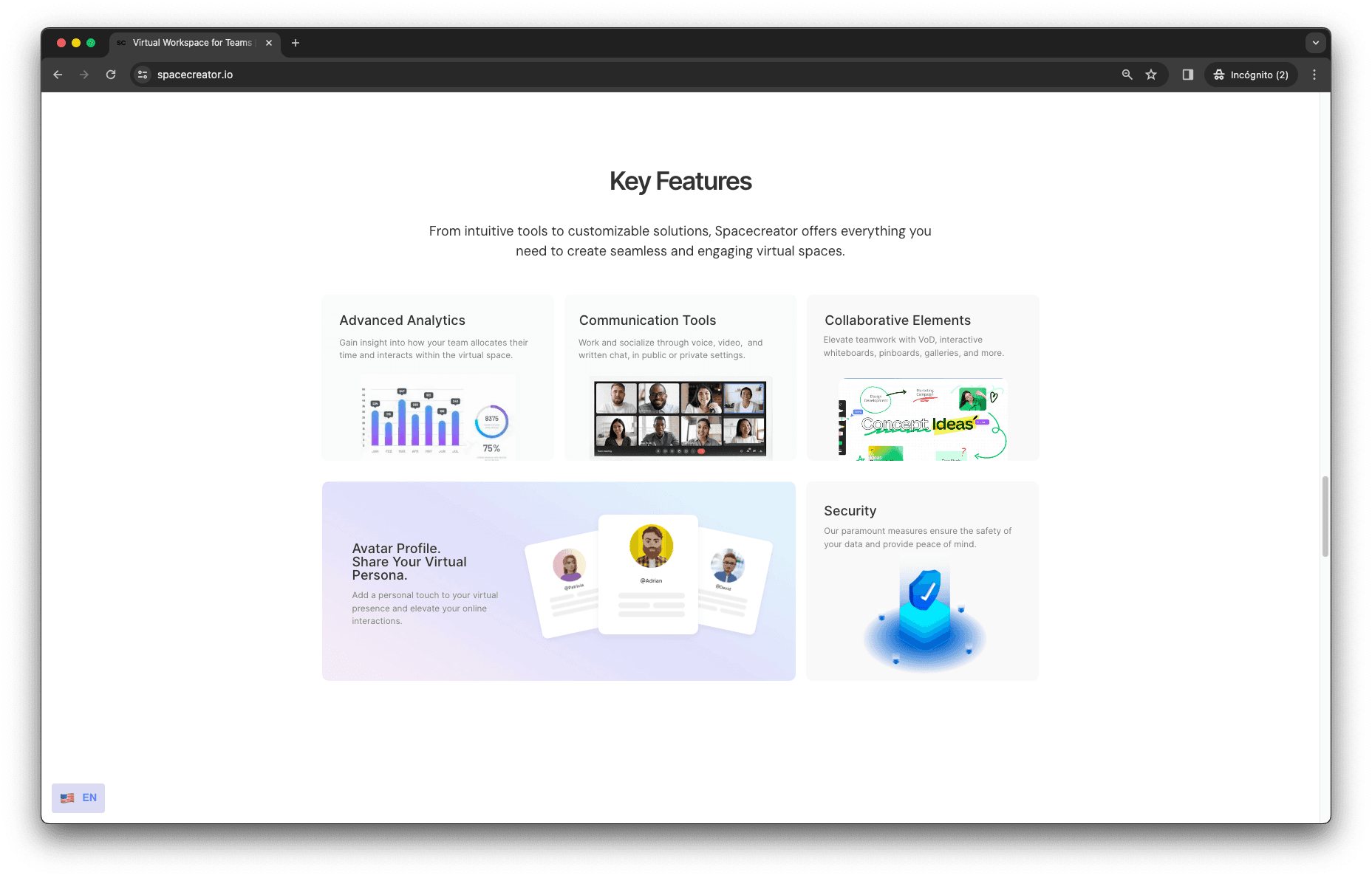
Implementing a Virtual Workspace
Successfully implementing a virtual workspace involves carefully planning the transition, training the team on new tools, and adjusting strategies as necessary. It’s essential to foster a culture of open communication and continuous feedback.
The process of implementing a tool like Spacecreator is straightforward. From your control panel, you can invite your team via email or through a link, and only those who receive your invitation will be able to access your virtual workspace.
Activities Within a Virtual Workspace
Activities within a virtual workspace can range from daily meetings, brainstorming sessions, to virtual team-building activities. These activities help maintain team cohesion, foster collaboration, and support a healthy and productive work culture.